how to fix cpu bottleneck
You're playing your favorite game after a long and hard day at work. Suddenly, you notice that there are frame drops all over the place. Now, you're going out of your mind trying to figure out what caused this problem.
Well, it's a CPU bottleneck issue. A lot of people struggle with this bottleneck issue. And that's why we decided to write a complete guide on how to fix CPU bottleneck.
Apart from that, we'll also show you the reasons behind it and how you can avoid such problems. Let's start, shall we?
What is Bottleneck?
A bottleneck is when there's a certain limitation on how much data or information the application can send to be processed. Or you can say how much data the CPU or GPU can process.
Okay, that's complicated. In simpler terms, Bottleneck means that your PC doesn't have enough capacity to handle the amount of data you're sending to it. And in most cases, your CPU or GPU is responsible for it.
Moreover, if they have significant differences in their processing power, that can be a reason for bottlenecks too.

CPU Bottleneck
A lot of people tend to buy a powerful GPU but pair it with a not so powerful GPU. And that's where the problem begins. Let's say you bought a GTX 2080ti and paired with an Intel i3 6th Gen. I mean, what do you expect is going to happen?
Yeap, you're going to have bottleneck problems. Sure the GPU can handle all that graphics work, but when it sends the data over to the GPU, it's going to struggle a lot.
You see, the CPU does real-time work such as UI, physical movement, audio, and actions. So, even if your GPU can handle all that graphics, the CPU will put a cap on it.
At the end of the day, you won't be able to play.
GPU Bottleneck
GPU bottleneck is similar to the CPU bottleneck, except the table goes around here. For example, a ZOTAC GeForce GT 1030 paired with an Intel Core i5-10400 processor will surely give you GPU bottlenecks.
In this case, even if the CPU performs at its full capacity, the GPU won't be able to handle all that graphics work. You get the drill, right?
What Causes CPU and GPU Bottleneck?
Until now, we've told you that bottlenecks happen because of the wrong pair. Well, that's true. But there are factors to consider here. You see, even if you have an excellent combination, some games will still malfunction. The reason is a lot of games are CPU dependent, whereas other games depend on the GPU.
Minecraft, Assassin's Creed: Black Flag games like these have a high FPS rate with low-resolution graphics. These games solely depend on the CPU. On the other hand, The Witcher 3, Dying Light, depends on the GPU. If you pair them up with powerful graphics cards, they'll show better frame rates.
So, you get the idea that bottlenecks are not always dependent on the CPU or GPU. There are factors to consider here. Our advice would be to select your components carefully. Do some research and find out exactly what CPU and GPU you need. This way, you won't have to upgrade every time there's a new game available.
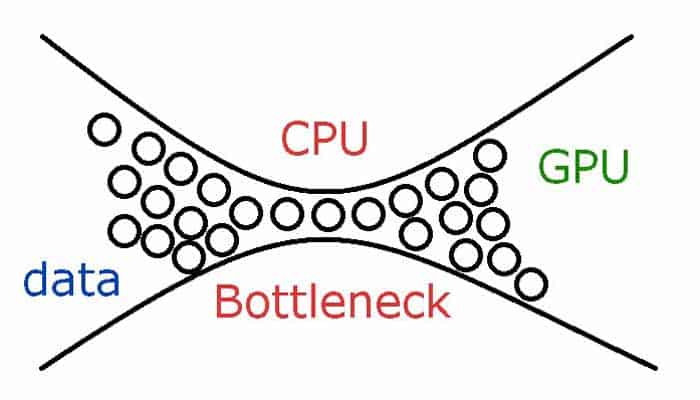
How to Identify CPU and GPU Bottleneck?
Bottlenecks are quite an annoying problem. And the worst part is you can't identify them that easily. However, you can monitor your CPU and GPU activity by downloading MSI Afterburner.
After you've downloaded the MSI Afterburner, open the application and set to log your CPU and GPU. However, you can keep the monitoring window at one corner when you're gaming. This way, you can monitor everything while gaming.
If you notice that the CPU is full capacity while the GPU isn't working that much. Then, you've got a case of a CPU bottleneck.
On the flip side, if you see that GPU is giving all of its power, but the CPU isn't doing much, then you know that it's the other way around, a GPU bottleneck.
How to Fix CPU Bottleneck: 5 ways to do it
Fixing CPU or GPU isn't that hard if you know what you're doing. All you have to do is some tweaks. But the main thing to do is balancing the whole process. Let's how you can do that-

Method 1: Shoot up the resolution of the game
This is an easy way to fix a CPU bottleneck. If you try increasing the game's resolution, the GPU will balance out the act. You can try shooting up the resolution to 4k if your CPU and GPU can handle that much power.
But whatever you do, make sure to try a common ground for both components. Only then you'll face no bottleneck issues.
Method 2: Close inessential background processes
Closing unnecessary background processes can sometimes help in CPU bottlenecks. It'll make sure of a higher FPS in no time.
To do so, go to Task Manager and close all the unnecessary processes. However, make sure you don't close any essential system processes. Then, you'll face system failures.
Method 3: See if overclocking the RAM works
RAM and CPU work side by side. And sometimes, a slower RAM performance can lead to CPU bottlenecks. Apart from fixing the Bottleneck, you'll notice a drastic improvement in performance.
Method 4: Try overclocking the CPU
Sometimes overclocking the CPU can fix bottlenecks. You can try overclocking or setting it at a fixed speed. However, don't overclock it so much the PC won't even boot.
Method 5: Lower CPU dependent settings
Lowering the CPU dependent settings can remove a lot of pressure from the CPU. And if the mentioned method didn't work, then there's a good chance that this will work.
However, don't reduce graphics settings, such as population density, distance, etc.
Bottom Line
So, that's been it about how to fix CPU bottleneck. By now, you know the main reason behind this problem. It's a mismatched pair of CPU and GPU. If you face any CPU bottleneck problem, now you can fix it easily.
In addition, to get better performance from your processor, you must keep low CPU temperature while you are gaming or working. Our advice would be to research before you buy your components. Good luck!
A list of CPU's for Gaming:
- CPU for 1060
- CPU for 2070
![]()
Daniel J.
I am a gamer and game developer. I recently started the GamingPCPro blog, where I create valuable content for these gamers who want to build a gaming PC and need help to play video games.
how to fix cpu bottleneck
Source: https://gamingpcpro.com/how-to-fix-cpu-bottleneck/
Posted by: vargoinscurs.blogspot.com

0 Response to "how to fix cpu bottleneck"
Post a Comment